How to Connect
First you will need a viewer that supports OpenSim. FireStorm has viewers for both Second Life and OpenSimulator, the OpenSimulator version will work on both whereas the Second Life version is only for Second Life
Once you've downloaded and installed the OpenSimulator version of Firestorm, launch it and you will see the login page.
You will need to add Xundra's Little Grid to the list of grids, to do so first, press Ctrl-P to open the Preferences.
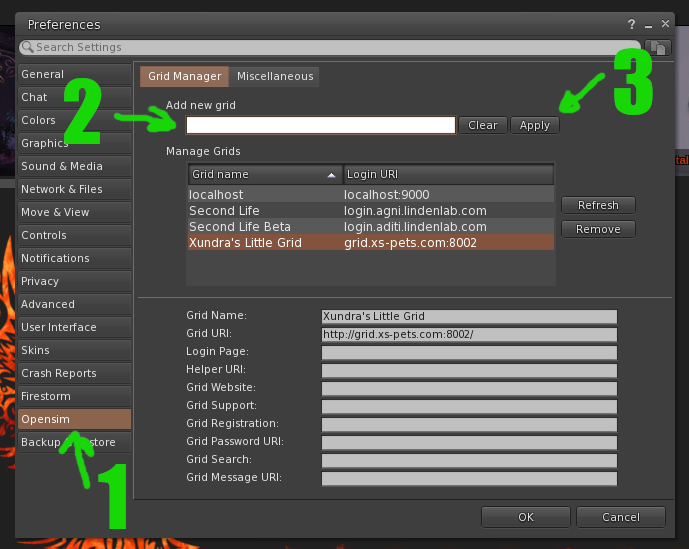
Next navigate down to the Opensim tab (1) and you will see an option to add a grid (2) enter "grid.xs-pets.com:8002" and click Apply (3)
Now you can close this window, and select Xundra's Little Grid from the drop down box, enter your username and password and Log in!
